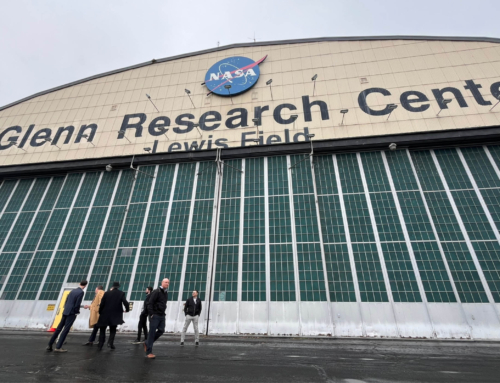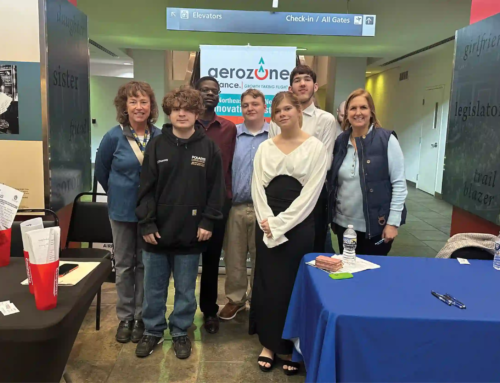How to Pay Your Property Taxes Before the End of the Year
Dale Miller, County Council
January 1, 2021
Although tax payments are not due until January 28, 2021 (just extended by 1 week due to mail concerns), we recognize some people desire to pay before the end of the year for Federal tax purposes. Below are instructions on how to do so.
- Go to www.cuyahogacounty.us.
- On the banner at the top of the page, click on “I Want to Contact.”
- Under “popular agencies,” click on Treasurer.
- On the Treasurer’s front page, scroll down a whole page length down the main article until you come to the section on the left headed by “Property Taxes.”
- Under that section, click on View & Pay Your Tax Bill.
- The screen that comes up will give you choices on how to search for your tax bill. The permanent parcel number works best and should definitely be used if you have it available from an old bill. Enter your information and click search.
- Your name and permanent parcel number will appear on the left. Click on the permanent parcel number to display your bill. You can then print your tax bill and handle it just as if you had received it in mail. There are also electronic and phone payment options.